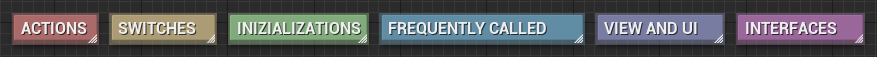DOCUMENTATION
☺ Here to help ☺
Scroll down
CONTENT
■ Renovate
Let’s define what’s provided with Renovate: Vehicle Framework.
□ Blueprints
System’s logic is stored here. Characters logic based on UE4 3rd person template.
□ Data
Curves, data tables, enums, force feedbacks and a powerful material function: ValueMask.
□ Maps
Demo maps and build datas, plus some layer infos.
□ Sample Assets
All the textures, materials, static and skeletal meshes included as default.
■ Blueprint
□ Blueprint Data
Interfaces, controllers and game modes.
□ Character Logic
Character Pawn and default locomotion Anim Blueprint.
□ UI
System’s UI Widgets.
□ Vehicle Logic
BaseVehicle and Races blueprints, with wheels and vehicles templates.
■ Blueprint Data
Let’s focus on this three components.
■ Interact Interface
Used to transfer data and references between blueprints in an efficient way, avoiding casting.
Such as when a character enters or leaves a vehicle.
■ Game Mode
A pre-saved setting file that handle what to spawn at begin play: controllers, pawns spectators.
Nothing complex here.
■ Player Controller
Spawns an empty canvas for showing UI, which will be filled by widgets later at runtime.
Checks input changes and adds/removes loading screens.
■ UI
| Tachometer | Speedometer | Gear | Turbo, Health and Fuel Bars
Organized in hidden panels, ready to be shown when needed.
Customizable in colors and shapes through the use of custom images.
Includes Controls Layout overlay widget.
/Renovate/SampleAssets/UIResources
To find all the content used in user interface.
■ Vehicle Logic
Duplicate from here and start develop your custom vehicle with all functionalities inherited.
■ RaceLogic
Easily select between Sprint, Circuit or Drift race and draw a spline that follows your track. Divide then you race by a custom number of checkpoints and connect it to a race zone for gameplay interaction.
*Race System is in early development stage, so it may present some issues.
● REN_BaseVehicle_BP
Parent blueprint class for all the vehicles you will design with Renovate. Its functions are inherited and exposed, so that you can set almost all the properties on each instance; individually.
Aside from the major drivability setup, you can set unique color palettes, half fuel or turbo off and more by selecting your instance and getting to the details pannel.
● REN_BaseVehicle_AnimBP
This particular blueprint drives direct bone animations on the vehicle's skeletal mesh. It's used to replicate input on the steering wheel or to move tachometer needles.Useful also to override bones rotation and pose the vehicle for a nice shot.■ Wheels
Shape casted collisions for high-end physics simulation.
Wheels blueprints are used for storing various data: from suspensions and traction properties, to streering angle and brake affection.■ Data
Important values and settings.
□ Curves
Some throttle and steering settings used in VehicleMovementComponent.
□ DataTables
Contains only a data table for animation mirroring.
□ Enums
Abstract wholes needed in code.
□ Force Feedbacks
Gamepad vibrations settings.
□ Material Functions
Contains ValueMask, a powerful material function that can process up to 44 masking layers from a single RGBA texture.
CODE
Carefully commented..
..and color coded
■ Event Graph
Begin Play happens a single time when game starts, here the vehicle and eventual character initializations take place.
Event Tick calls every frame and handles all the updates that have to follow that frequency, like sounds and UI data.
Periodic Tick is a custom event that is called by default every 10 frames. You may move some functionalities here to increase performances.
■ Begin Play Graph
Casting Graph
Recalls the old Chaos Vehicle Movement for later uses and initializes Anim BP.
Physics Setup Graph
Updates center of mass and makes sure doorways are closed and sleepy.
Launch Initializations
Fires Vehicle or Player Init. based on vehicle’s possession.
Vehicle Initialization
Sets vehicle as parked and optimized, ready for interaction.
Player Initialization
Sets a default character mesh as driver, then creates and set VehicleUI widget.
Broken Constraint Detector Graph
Sets a custom event that will be fired when a contraint breaks, marking it with its unique ID.
Periodic Tick Initialization
See previous chart.
■ Event Tick Graph
called contextually but need to check a value frame by frame
Consume Fuel
Consume Turbo
Auto Decrease Gear If Stall
AutoRelock Doorways
Drift Graph
Turbo Contextual Activation
called every frame if is player’s vehicle:
Update Vehicle UI
Update Camera Follow
Update Camera Lag
frame by frame updates
Update Vehicle’s Main Data
Update Sound
■ Vehicle Input Graph
Axis Input
Movement Input Graph
Steering Input Graph
Camera Input Graph
Camera Invert
Toggle Actions
Toggle Lights Graph
Camera Switch
Show Controls UI Graph
Interactions
Get Into Vehicle Graph
Exit From Vehicle Graph
Handle interaction between multiple characters and vehicle
Vehicle Interaction Graph
Handles interaction between vehicle and racezones
Character Ragdoll
View and UI
Hide UI
Toggle IK
Debug / Demo
Let you open doorways with the D-pad
Gameplay Actions
Hit Graph
Calculates direction, force and region of an impact
Handbrake Graph
Honk Graph
Turbo Graph
Take care of player’s input
Doorways Ph. Graph
Open doorways and wake physics on them
Safe Roll Graph
Applies a force to roll the vehicle back up
Reset Color Palette
Cycles through color presets
FAQ
֎ Which UE version this framework is compatible with?
The system is fully compatible with UE5 or next.
UE4 misses the new Epic’s Vehicle Movement Component we are based on, but the majority of the system doesn't need it; so we will release a compatible version in the future, or even replace the movement component completely.
֎ What I have to expect from a Vehicle Asset Pack?
Vehicle
Skeletal Mesh
3D model of the vehicle.Physics Asset
An asset that stores various data among collisions, mass and constraint settings.UCX_Collisions Asset
Asset used to copy precise UCX collisions on the vehicle, here in case of need.Materials
Saved Color Palettes and a number of other Material Instances* linkable to the Framework Master Material.
*creation of new material required to use vehicles aside Renovate.
Settings
Any settings saved in curves, wheels or other data formats to be integrated into code in a quicker way.
Textures
Multi UDIM 4096p .png | Base Color + ValueMask*, Normal, OcclusionRoughnessMetallic + Emissive
*special texture designed to interact with our Color Palette System.
֎ Is this framework compatible with third party vehicles?
The UE5 version is compatible with other vehicles that present the same new Epic’s UE5 Vehicle template rigging nomenclature. Therefore, vehicles designed to work with UE4 rigging nomenclature have to get this bone names renamed, and then assigned to our REN_BaseVehicle_Skeleton when imported or reimported in your project.
You will have to get the vehicle design yourself, starting from one of our templates (i.e. Standard, Sprint, Drift, OffRoad)*
*Renovate Vehicle Framework 1.0 comes with Standard template only. Sprint and Drift templates under development
֎ How do I add my custom vehicle to the system?
While texturing you can create a greyscale ValueMask, representing custom color areas on eleven steps from 0 to 1, increasing by 0.1; leaving 1 as the original texture colors.
Look into a Color Palette template for hints on this remaining ten mask layers purpose. Could be paint, a wrap layer or an interior part. Only with this ValueMask done you will be able to use our Color Palette System.
Then, you can duplicate a template blueprint from the Vehicle Logic folder and start customize it re-positioning lights, particles and sockets, while designing the drivability by following this guide. In any case, you’ll need to focus on the VehicleMovementComponent and Physics Asset’s settings to design your vehicle at best.
You better start thinking your vehicle from the beginning, keeping in mind which feature you need to maintain. Opening a template, like the Riviera, is the best way to start.
Use the same rig nomenclature to link your skeletal mesh directly to our REN_BaseVehicle_Skeleton. The framework will do most of the rest.
You can even add your own bones, as soon as they remain a child of a pre-existing one. Preparing a UCX Collision mesh will be good, if you want to copy custom collisions into the Physics Asset later, instead of letting UE generate them.